Blocksin is a PvP-based Network with different modes of PvP and PvE including SkyPvP, ArenaPvP, and RedstonePvP.
The Blocksin server IP address is:
play.blocksin.net
| How to join the Blocksin Server
To play on Blocksin you will need to be using either a Java Minecraft Launcher within versions 1.7 to 1.8.9, (Java is only for Computers, you can use special emulators to play Java on mobile, however we do not provide support for this) or you can join through EagleCraft which we also support.
| Head to the Multiplayer menu
Once you have opened your launcher head into Multiplayer
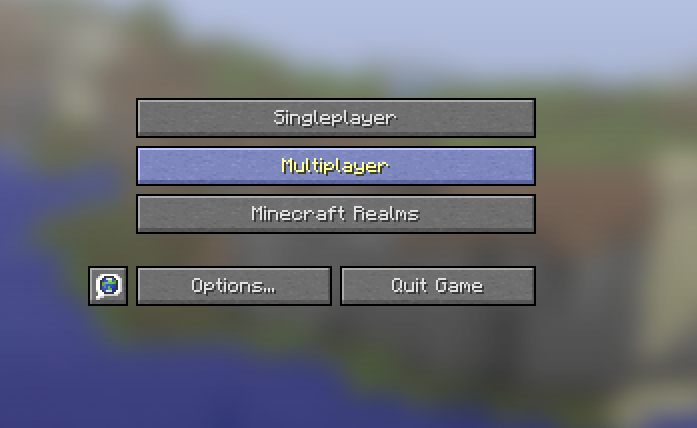
| Add the server
Then from Multiplayer, press Add Server at the bottom

| The server address
Fill in the Server Address as play.blocksin.net and optionally you can name the Server Name as you wish. Afterwards, press on Done.

| Joining the server
Afterward, select the server and press on Join Server.

Now you should be in! Enjoy your stay.
| Getting started
Now that you are on the server, you will need to register an account.
| Registering an account
It is super easy, all you need to do is open chat with either / or T. The command to register is /register you need to put your password in twice.
Make sure to pick a secure password and not use the example.
Once you register, you will be sent to the lobby.
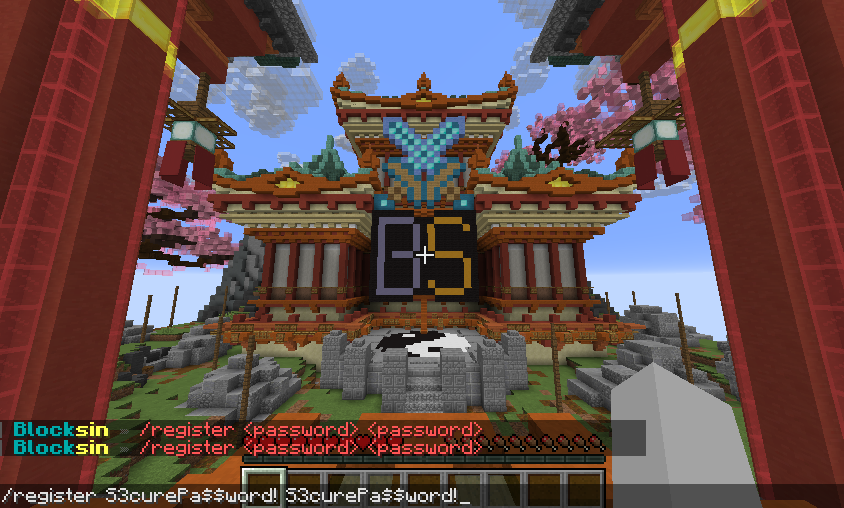
| Linking your email
To fully secure your account, you should link your email. Linking is very easy. Open the chat again and type /email followed by your email. For example /email [email protected]
You will then receive instructions in your email and simply follow those, and that is all. Your account is now fully secure!

| Joining a gamemode
You can join whichever gamemode you wish to play in two ways. Either right-click the compass in your hotbar and select the gamemode you wish to join or walk up to one of the NPCs in the lobby and right-click them.

| Hotbar
Compass
The compass is your Game Menu where you can select the mode you wish to play.
Lime/Grey Dye
Grey Dye: When it is grey, you will not see anybody in the lobby apart from Staff, Guild Members, and Friends.
Lime Dye: When it is lime, you will see everybody that is in the lobby.
Nether Star
The nether star allows you to connect to other lobbies. The blue wool is the lobby you are currently in, and you can view all the lobbies available in the menu.

| FAQ
1. What are the rules I need to follow?
- You can find the rules all around the Network including the server, on the website and on our Discord server.
2. How do I get Blocksin ranks?
- You can either purchase a rank from the Blocksin Store or you can vote for the server and unlock them with vote points.
Got more questions? Visit us on Discord.
